TeNgAh bErMaIn
kepada semua. blog tengah dalam pembikinan. tengah bermain-main dengan kod HTML ni. Content selamat. Harap maklum. Maaf ye~ :)



updated:
after 3 hours playing with HTML, what you see is the final product. Construction complete! Unit ready (guna suara Red Alert punya narritor) :Peace
`still, its an ongoing project' Any comments and suggestions are
most welcome. :)

Di atas & bawah adalah background layout yang kini menjadi background untuk netbook & laptop. Software yang di guna Picasa 3.0 google. Untuk mendapat layout blog, gambar ini di upload ke photobucket dan di edit di sana. Mudah je. Ni pun kali pertama cuba buat.


Selepas diedit, copy URL untuk layout kat HTML code untuk background. Kod HTML banyak di website. Bahagian ni yang yang paling mencabar untuk 1st timer.Warna font, heading dan sebagainya, kod HTML ada kat website. Banyak. Edit sahaja dong. Boleh tanya Haji Google. Hehe..
Akhir skali, Alhamdulillah. Dalam keadaan tertekan ni aku teringat iklan di TV masa muda remaja dulu
"Inilah caranya kami lepaskan tekanan~~" *in positive way?


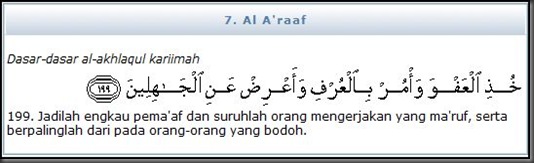
Comments
At the bottom of my page, there's a link to Vinery layout.
Its my 1st time though, so its more like try and error. Each time after you change a value at HTML
for example; color
http://www.computerhope.com/htmcolor.htm
choose color and replace the code. then click "preview". If you there's a error, you can always log return to previous state.
It is important to make a back up of the HTML code; in notepad.
I'm not a very much expert though. This is not the best skin, but I'm happy because the background is my hometown. Miss them a lot.
you can also search online for many other skins or templates. I'm not an excellent teacher. My first time, only willingness drive me forward.
For background, i have mention earlier in my entry.
that's all. :)